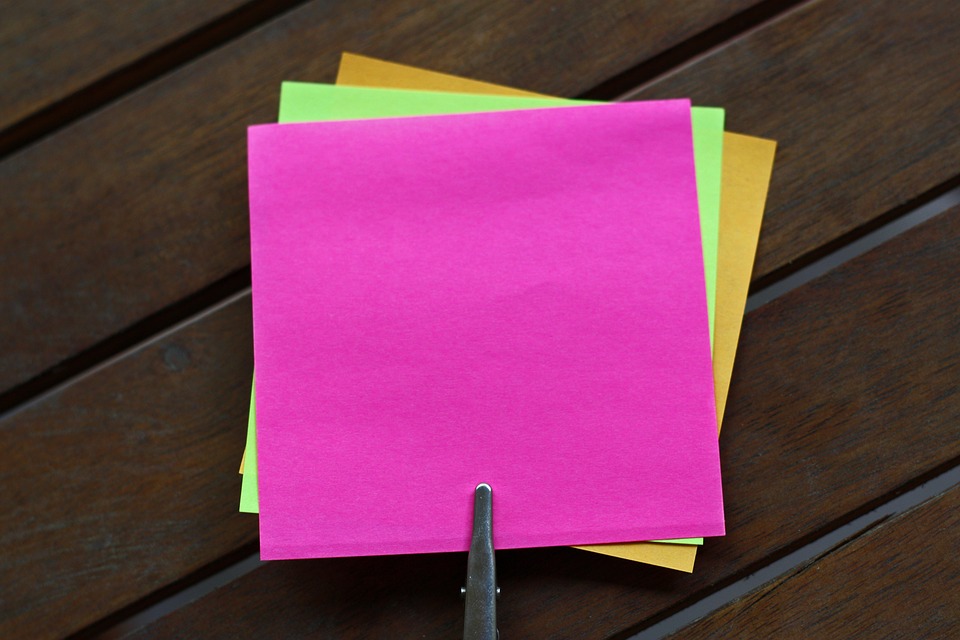We will learn in this article how to make a blogger widget sticky.
You must have seen either the Top Menu or the right/left sidebar fixed at its place while scrolling a blog or a blogger template.
Some of the latest responsive blogger templates have this feature already in them, which makes the top menu or the sidebar/s sticky. But if the template you are using does not have this feature and you don’t want to change the template of your blog and you want to make its widget/s sticky.
Step 1
Go to you blogger dashboard, click on ‘Template’ and then click on ‘Edit HTML’.

Now the first thing which is always advisable to do is to take a backup of you template. So, just take a backup of your template.
Step 2
Find the following code in the XML Code of your Template:
</body>
Now, just above this code, paste the following code:
<script>
// Sticky widget by Bloggersentral.com
// Tutorial at http://www.bloggersentral.com/2013/04/how-to-make-any-widget-sticky.html
// Free to use or share, but please keep this notice intact.
//<![CDATA[
bs_makeSticky(“YOUR WIDGET NAME/ID HERE”); // enter your widget ID here
function bs_makeSticky(elem) {
var bs_sticky = document.getElementById(elem);
var scrollee = document.createElement(“div”);
bs_sticky.parentNode.insertBefore(scrollee, bs_sticky);
var width = bs_sticky.offsetWidth;
var iniClass = bs_sticky.className + ‘ bs_sticky’;
window.addEventListener(‘scroll’, bs_sticking, false);
function bs_sticking() {
var rect = scrollee.getBoundingClientRect();
if (rect.top < 0) {
bs_sticky.className = iniClass + ‘ bs_sticking’;
bs_sticky.style.width = width + “px”;
} else {
bs_sticky.className = iniClass;
}
}
}
//]]>
</script>
<style>
.bs_sticking {background:#198dc9 !important; position:fixed !important; top:0; z-index:9999; box-shadow:0px 10px 4px -5px rgba(0,0,0,0.3); margin-top: 0; position:relative\9 !important;}
</style>
(Source: bloggersentral.com)
Step 3
Replace the text ‘YOUR WIDGET NAME/ID HERE’ with the name or id of the widget, which you want to make sticky.
Step 4
Save your template and see the result.
Keep Blogging !!