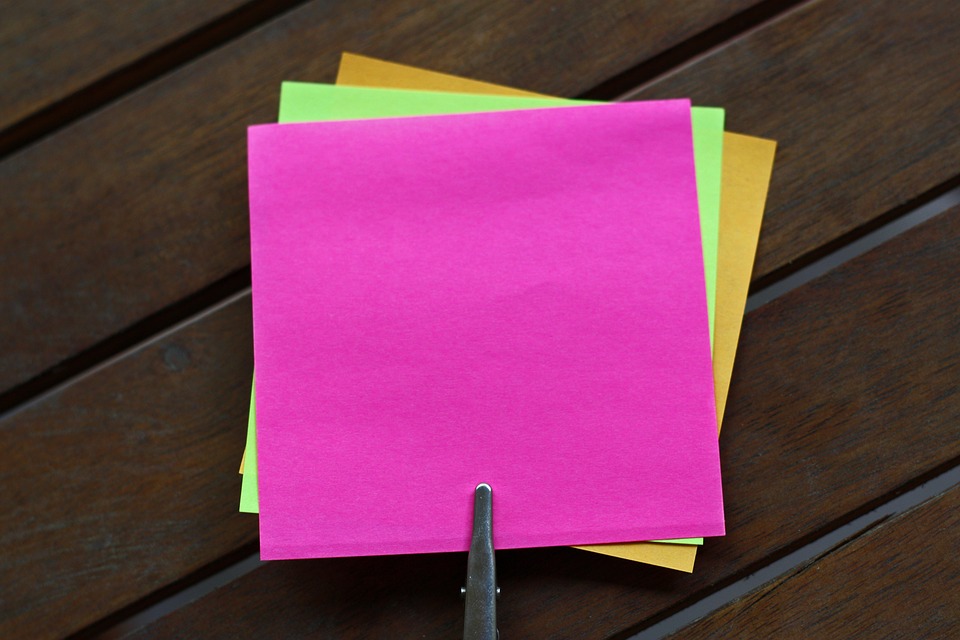There is a famous saying “A picture is worth thousand words”. Truly, a picture sometimes says more than words. On the other hand, addition of pictures make a blog or website beautiful and more interesting. If you are a publisher and building a website, you should wisely use images on it to make it more interesting. Now the question is from where we can get these pictures. Our normal habit is to go to a search engine and search the images we want and use them wherever we want. But we should be aware of the fact that all the images available on Google are not copyright free and therefore you cannot use any picture anywhere you want. If you do that and the image owner who has the rights finds it, he may take actions against you.
But, you need pictures to use them on your blog or website. So, how to search only those pictures which are not copyrighted and can be used freely. So following are the steps how to find copyright free images on Google to use them on your website. Let us take an example, I want to search a good picture of the Mount Everest. So I will go to Google.com and search it like as in the following image:

Enter “Mount Everest” in the Google search box, and hit “Enter”. Google shows you all the relevant results and the default tab selected is “Web” as you can see in this picture. Click on “Images” to see the images only. Click the “Options” at the top right of the page and click “Advanced Search”. You can define your requirements more specifically in the advanced search option. When you click on the advanced search option, Google will show you the following options:

Here, you can choose what you want to search. As you can see in the picture, I typed “Mount Everest” in the first box. If you want to find some exact phrase put that in “ ”, in the second box. Another option is using “OR” between the words if you want to find all the words. Put it like that in the third box. And if you want to exclude a particular word from a phrase, put a “-“ sign before that word.
Now, I was searching for images, so I move on the next options and I do not select anything particular in this case, since I want a copyright free image of the Mount Everest. So I directly go to the last option, which is about the “Usage Rights”. Clicking this option shows the following:

So, these are the options where you have to choose. I did not want to make modifications in the downloaded pictures, so I chose the option, “free to use or share, even commercially”. Choose an option here and click “Advanced Search” Button. Now google will show you the images, which are free to use and share. You may not find as many pictures by selecting these options as you can while doing the simple search, but you will find the copyright free images here and that is the purpose.
I have used some of the images downloaded by this method on this blog as featured images.
Conclusion:
Pictures increase the beauty of your online content and make it more interesting but we cannot use copyrighted pictures, so we can filter the search results to find to “free to use” pictures on Google.