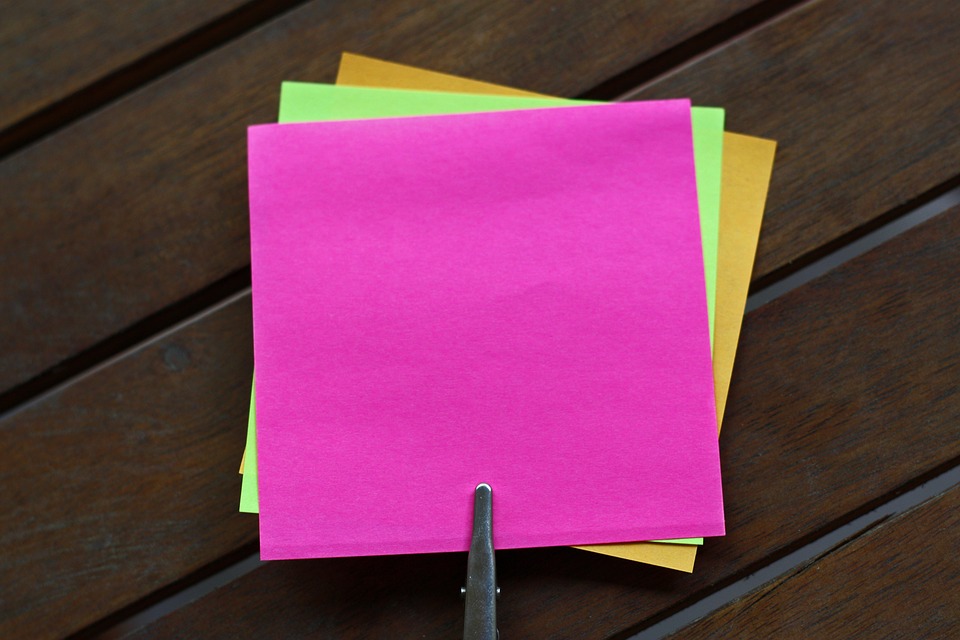WhatsApp is an application, which is widely used. We use it for messaging and making audio and video calls. So, what if you don’t want to receive messages and calls, from a contact? There is an option to block (and unblock too) a contact in WhatsApp. There may be various reasons one would want to block some contact.
So following is the process to block a contact on WhatsApp:
Open WhatsApp, Click on the Menu in the Top Right of the screen.
Click on Settings > Privacy > Blocked Contacts
Click on the Add Contact Icon in the Top Right of the screen.
Select the contact you want to block.
The selected contact will be added to your blocked contacts list.
What will happen after you block someone?
When you block someone on WhatsApp, you will not receive any messages and audio/video call from that contact. When the blocked contact will try to send you a message, it will never be delivered to you. Your status updates, last seen, any changes in the profile photo will not be visible to the blocked contact.
Also, you cannot send messages or make audio/video calls to the blocked contact. However, your mobile will show the blocked contact as a WhatsApp Contact and similarly, the blocked contact can see you as a WhatsApp contact in his contacts list in WhatsApp.
How to unblock a contact in WhatsApp?
Go to the same options, open the list of blocked contacts, tap and hold the contact you want to unblock and select unblock.