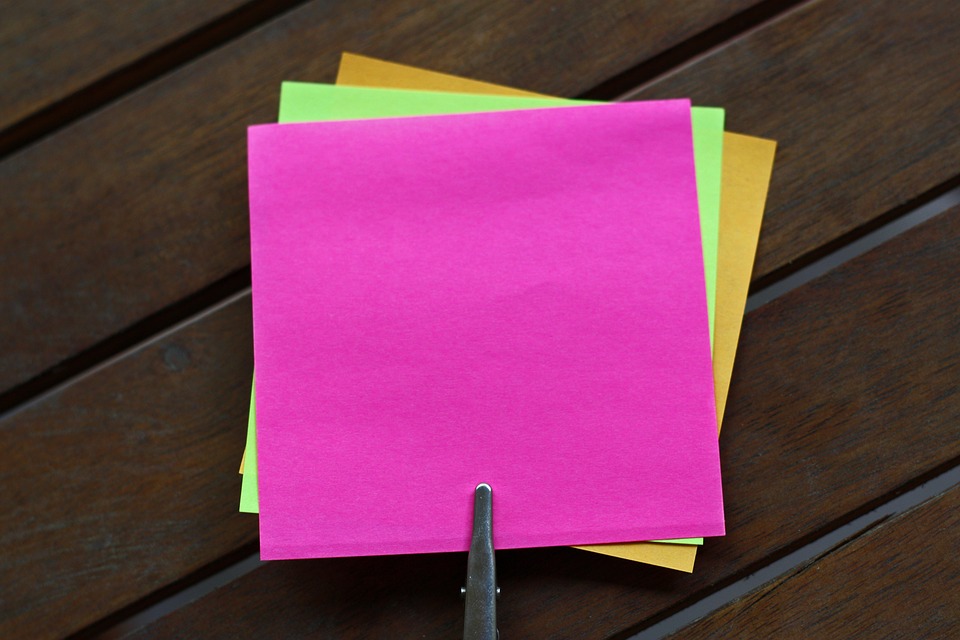Categories and Tags in WordPress:
If you write a blog at WordPress, you must know what Categories and Tags are and you must understand how to use them effectively.
What do you mean by a Category?
A Category in WordPress Posts means what the regular meaning of the word ‘Category’ is. Let us understand it using an example:
You are a blog writer and you write about more than one topic, say, you write about
- Web Development (Domain Names, Web Hosting, Theme Design)
- Coding (HTML, Java Script, Cascading Style Sheets, jquery, PHP, Sql)
- Blogging (Creation of a Blog, Blog Posts, Socializing)
- Microsoft Office Applications (Word, Excel, PowerPoint, Access, Outlook)
You can see there are 4 Broad Categories in this example, (Web Development, Coding, Blogging and Microsoft Office Applications). You can use them as ‘Parent Categories’ in WordPress that easily classify your content. You can display these categories in your sidebars for easy navigation of your content.
Sub-Category
For further classification, you can use sub-categories in WordPress, which are associated with the parent categories i.e. you can categorize your content as under
- Web Development (Parent Category)
- Domain Names (Sub Category)
- Web Hosting (Sub Category)
- Theme Design (Sub Category)
Categorization of your blog posts helps in easy navigation of your blog. You can make categories and then sub-categories within them and this makes a complete hierarchy of your online content. Each of your posts must be attached with at least one category.
Tags
Tags are again a method of classifying your content but in more specific terms. Tags are attached with your posts and they describe what is the subject matter of your posts. Let us take the above example of a category ‘Web Development’ with a sub-category ‘Theme Design’. You can write more specifically in ‘theme design’ sub-category about the following topics and make them ‘Tags’:
- Seo Friendly Themes
- Responsive Themes
- Simple Themes
- Personal Themes
- Business Themes
- Ads Ready Themes … and so on…
How many categories/sub-categories/tags or a combination of them you should use
You should use a handful of categories/sub-categories/tags or a combination of them for efficient classification of your content. The number of categories/sub-categories/tags or a combination of them should not be as large as it makes a mess out there.
This is ‘my understanding’ of what categories and tags are. For further detailed information, please refer to the WordPress Support Section.
Conclusion
Categories and Tags are tools for classification and organization of your blog content. An efficient use of these tools helps in building a professional blog and appearing in search results.