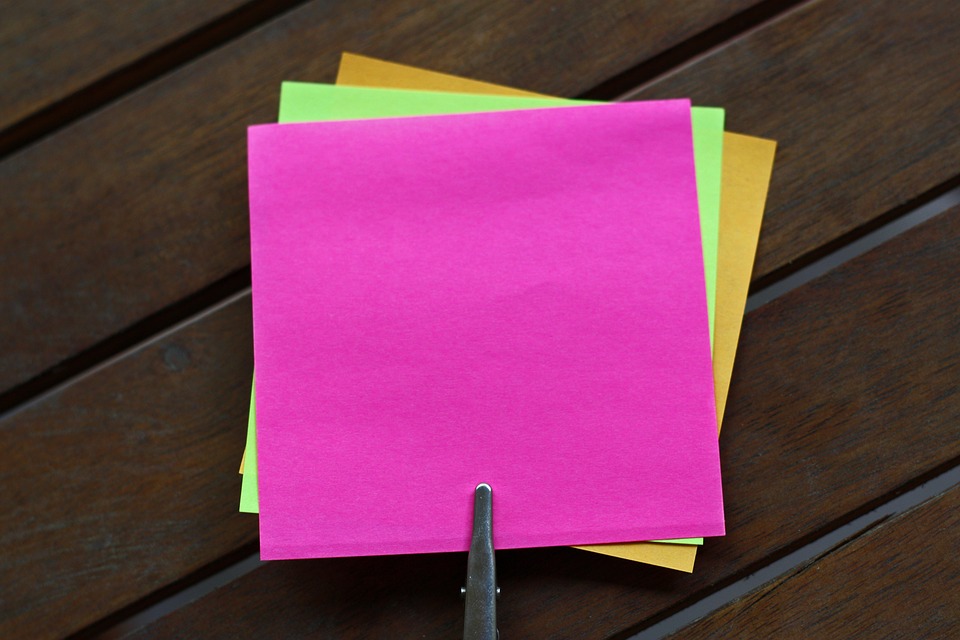Blogger and WordPress are two different platforms where you can publish your content. Both have their own features. It depends on your content and your choice, what platform you choose to use. But what if you have a blog on blogger and now you want to publish your content using WordPress. Don’t worry, you don’t have to re-post all the content again on WordPress. WordPress provides you the facility of importing content from other platforms. So, we will learn in this article how to transfer your blog from blogger to WordPress. Following are the simple steps to do that:
Step 1
Log in to your wordpress account and go to the wordpress dashboard. Click on the “Tools” option and click on “Import”. This will show you the sources or options for importing content from other platforms. The window looks like the one that follows:

As you can see in the picture there are many options from where you can import your content.
Step 2
Click on the option “Blogger”, which will let you import the blog from Blogger. When you click on the “Blogger” option, wordpress will install the “Blogger Importer”. Follow the instructions and install the Blogger Importer.

Step 3
When you have installed the blogger importer, it will ask you to go to your blogger account and authorize wordpress to import data from blogger. You will need to login to your blogger account where you have the content, which have to be imported. The screen looks like this:

Step 4
Now, click on authorize button and it will take you to the blogger login page, log in to your blogger account and allow wordpress to import data from the blogger account. When you allow and authorize wordpress, it brings you back in the wordpress dashboard and it will show you the list of blogs associated with that blogger account. Now click on “Import” button which is in front of the blog from which you want the content to be imported. The screen looks like the one as follows:

Step 5
As you can see in the picture, it will list the Title, URL, Number of Posts, Number of Comments, images and links, which are associated with each of your blog. Click on the import button and wordpress will start importing the posts, comments, images and links from blogger. When finished, Go to posts in the wordpress dashboard to check the content you have imported.
Now you have imported all the data from a blog on blogger to wordpress and you can make some small modifications if you want.
Keep Blogging!